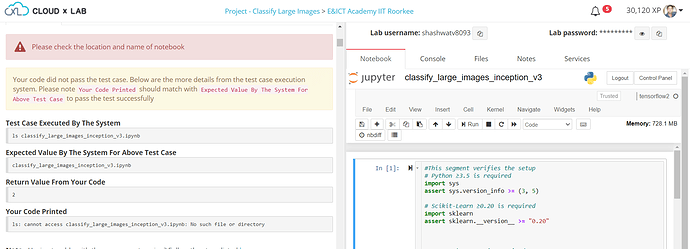Hello,
Please note that I was unable to change the kernal from tensorflow2 to python3 on the right side of the split screen. Thus I am unable to run the code. I have tried changing the kernel as per instructions given ([EXPLAINED] How to run Tensorflow 2 notebooks in CloudxLab). But the kernel does not get changed on the split screen…looks as if it has been configured as Tensorflow 2 by default. It would be great if you still look into this issue as now it has been close to few days since I have been following you guys!
However, on executing the same code on new notebook, it works fine and thus I am saving it at the location as mentioned below.
I am unable to submit and complete this course on the portal. Please help submit and marked as complete on portal.
Thanks