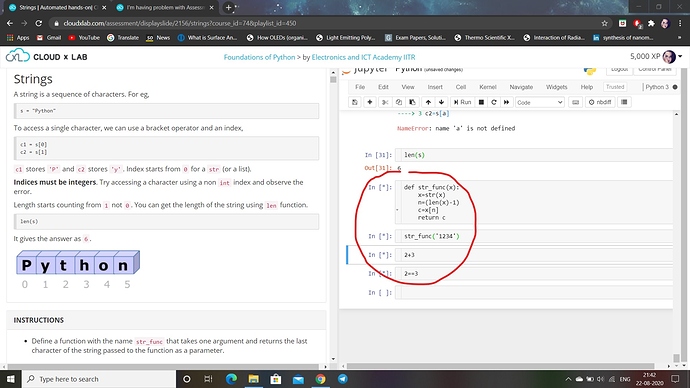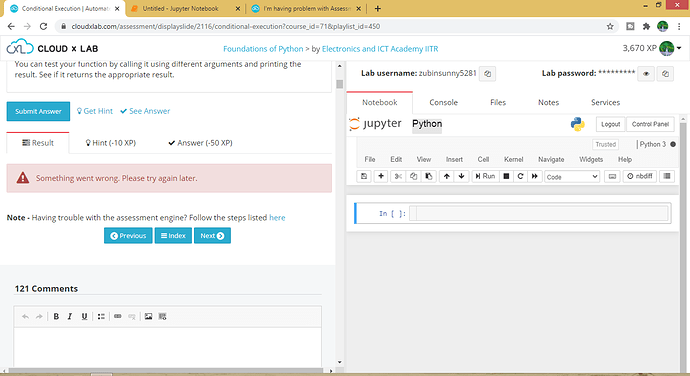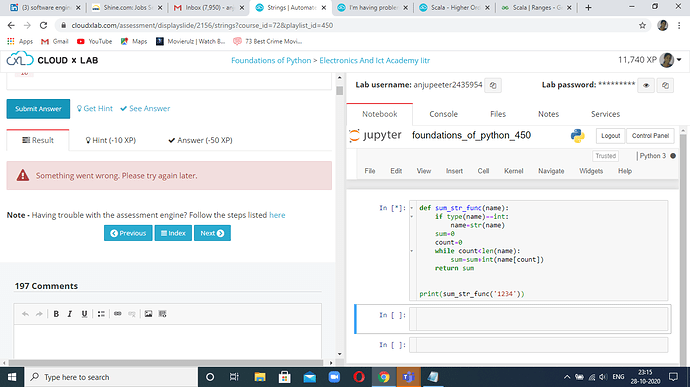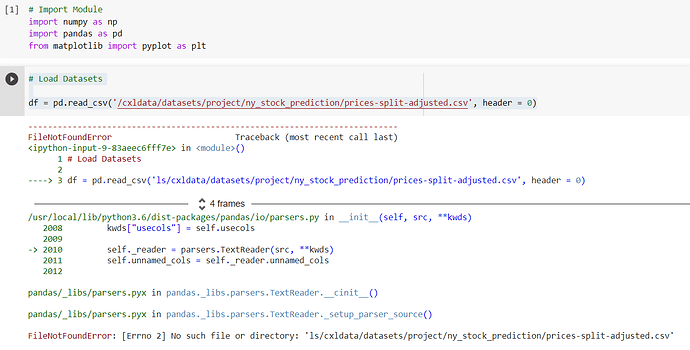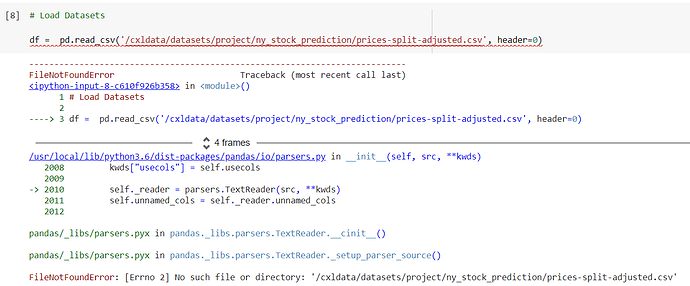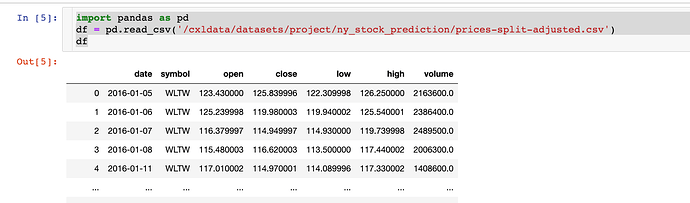Hi @Nikita_Mohanta,
Your kernel is stuck in a loop or may be some internel error. Try to restart your kernel or use a new notebook. If happens sometimes when there are a lot of codes in a single notebook.
I hope it helps.
Regards
sir please help me to solve this problem
- Define a function with the name
str_functhat takes one argument and returns the last character of the string passed to the function as a parameter.
Sample Input:
str_func('1234')
Sample Output:
'4'
- Define another function with the name
sum_str_functhat takes one argument and returns the sum of all digits in that number. The argument passed can bestror anint. You need to convert the integer to a string to calculate it’s length, and then use a loop to add each digit to calculate the sum of all digits.
Sample Input:
sum_str_func('1234')
Sample Output:
I too am facing this problem since 2 3 days…CXL team please advice the solution
Hi @Mr_Zubin,
You have to follow the instructions written in the slide and then submit the answer and you have to do it in the right -hand side playground only.
Also i have replied to your comments please check them.
Hi @Shantanu_Narvekar,
I have replied to your queries in comment section of related slide, if there is some other issue you’re facing please reply with the screenshot.
thanks. this got resolved today morning.
Hi ,
I followed all the steps mentioned in this blog,I am still getting below error while submitting the answer.
" something went wrong, please try again later"
most of the time i am getting same error and not able to submit answers.
i am wasting a lot of time doing it again and again.
please help
Thanks & Regards,
Anju
Hi Anju Peeter, would request you to comment below the assessment with a screenshot of your code and the error that you are getting. Also, please note that you need to write your code in the default notebook given on the right side of the split screen.
columnsToScale = ['temp','hum','windspeed']
scaler = StandardScaler()
train_set[columnsToScale] = scaler.fit_transform(train_set[columnsToScale])
test_set[columnsToScale] = scaler.transform(test_set[columnsToScale])
train_set[columnsToScale].describe()
Hi,
I am having trouble loading the data.
Load Datasets
df = pd.read_csv(’/cxldata/datasets/project/ny_stock_prediction/prices-split-adjusted.csv’, header = 0)
and I am getting the error below
FileNotFoundError Traceback (most recent call last)
in ()
1 # Load Datasets
2
----> 3 df = pd.read_csv(‘ls/cxldata/datasets/project/ny_stock_prediction/prices-split-adjusted.csv’, header = 0)
4 frames
/usr/local/lib/python3.6/dist-packages/pandas/io/parsers.py in init(self, src, **kwds)
2008 kwds[“usecols”] = self.usecols
2009
-> 2010 self._reader = parsers.TextReader(src, **kwds)
2011 self.unnamed_cols = self._reader.unnamed_cols
2012
pandas/_libs/parsers.pyx in pandas._libs.parsers.TextReader.cinit()
pandas/_libs/parsers.pyx in pandas._libs.parsers.TextReader._setup_parser_source()
FileNotFoundError: [Errno 2] No such file or directory: ‘ls/cxldata/datasets/project/ny_stock_prediction/prices-split-adjusted.csv’
Please remove “ls” from the beginning of the file name.
Hi Sandee,
It doesn’t work even if is without the ls. It seems like the file doesn’t exist. Do you downloaded the file ?? mind sharing ?
Submit button is not working
The following code worked for me:
import pandas as pd
df = pd.read_csv('/cxldata/datasets/project/ny_stock_prediction/prices-split-adjusted.csv')
df
Hi,
Could you share the details?