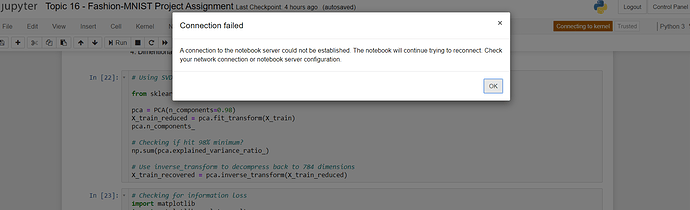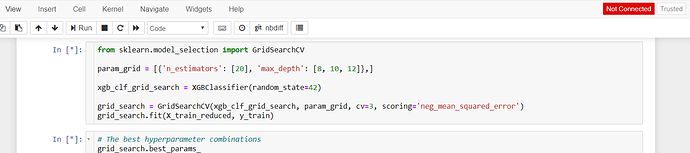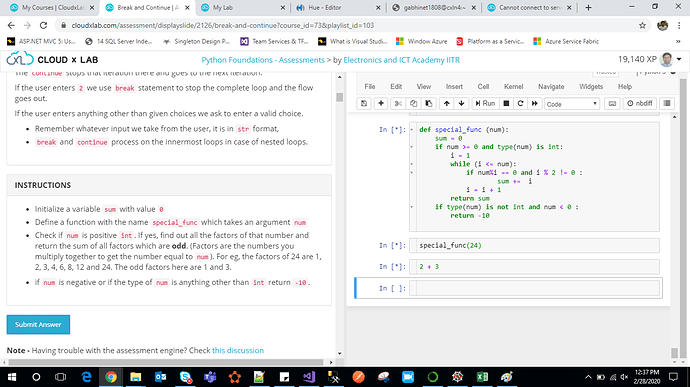I have completed coding the Topic 16 project. However, since it features a number of models, when running the notebook, it starts running fine but after a while it says “Cannot connect to Kernel”. My internet connection is working fine, I tried reconnecting to the Kernel from within the Jupyter notebook, but it didn’t work. I tried the same a number of time but it failed everytime and gave the same error. I even tried to run one line at a time, same error.
So, I am unable to test my code. Is there a way around it? Am I doing something wrong?