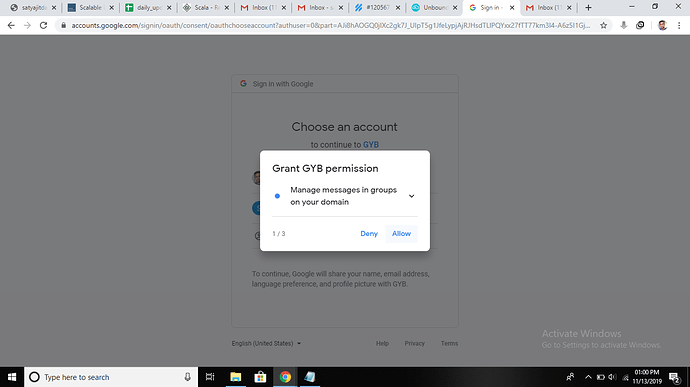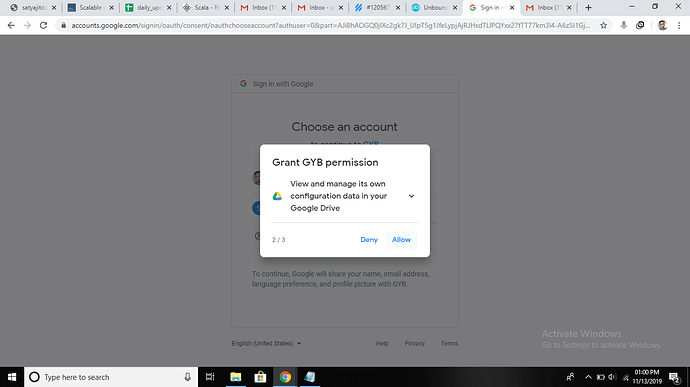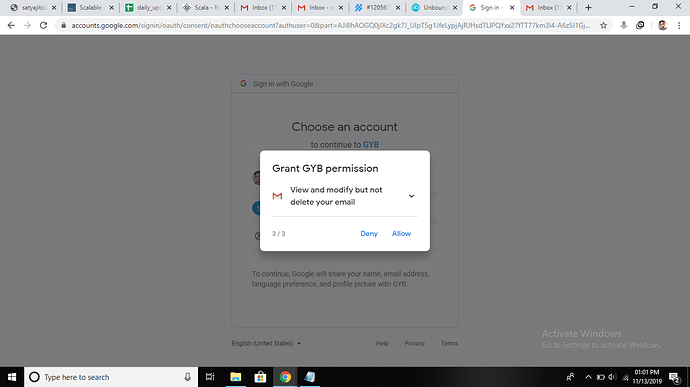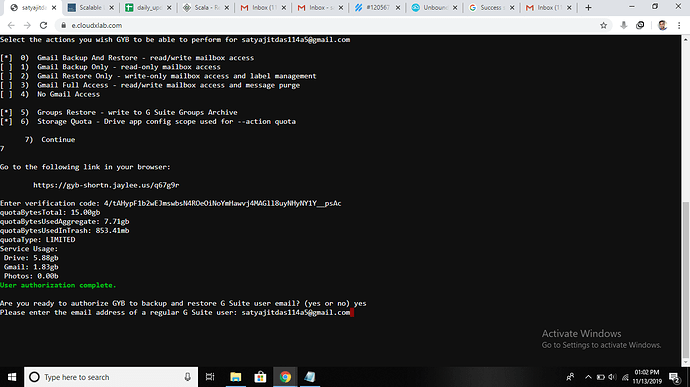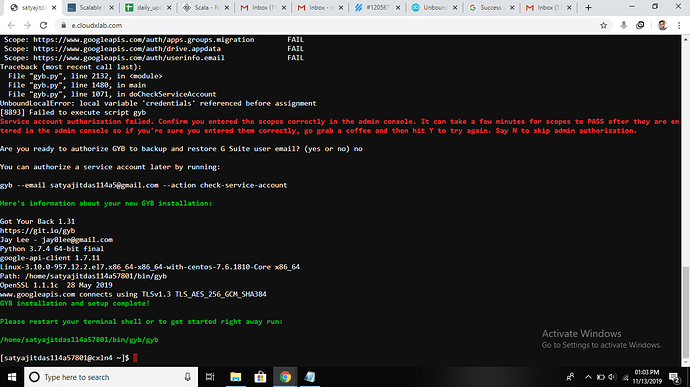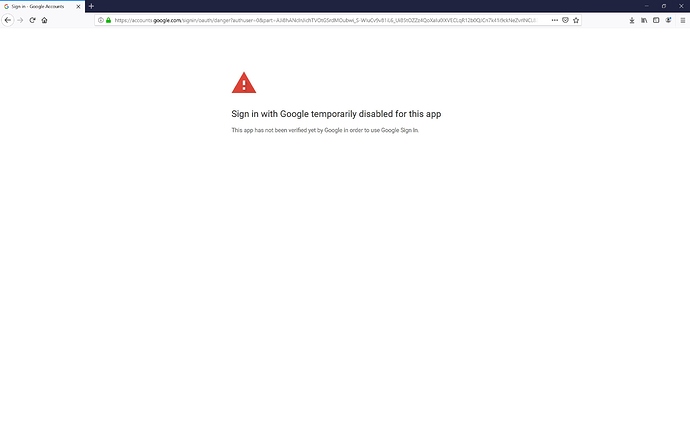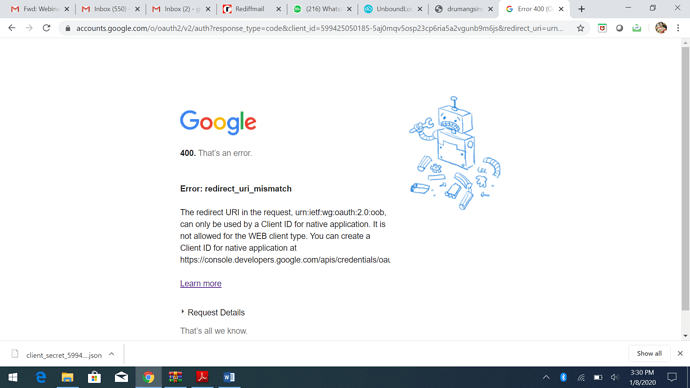Hi,
I am currently on topic ‘Python Programming - Project - Part 1’ of course ’ Python For Machine Learning (Videos and MCQs)’
I have been trying the step ’ bash <(curl -s -S -L https://git.io/gyb-install)’ and it ends up always with below error. I have tried with multiple email accounts and still error exists.
I have selected below options:
[ ] 0) Gmail Backup And Restore - read/write mailbox access
[*] 1) Gmail Backup Only - read-only mailbox access
[ ] 2) Gmail Restore Only - write-only mailbox access and label management
[ ] 3) Gmail Full Access - read/write mailbox access and message purge
[ ] 4) No Gmail Access
[] 5) Groups Restore - write to Google Apps Groups Archive
[] 6) Storage Quota - Drive app config scope used for --action quota
Error is:
Are you ready to authorize GYB to backup and restore G Suite user email? (yes or no) Y
Great! Checking service account scopes.This will fail the first time. Follow the steps to authorize and retry. It can take a few minutes for scopes to PA
SS after they’ve been authorized in the admin console.
Scope: _https://mail.google.com/ FAIL
Scope: _https://www.googleapis.com/auth/apps.groups.migration FAIL
Scope: _https://www.googleapis.com/auth/drive.appdata FAIL
Scope: _https://www.googleapis.com/auth/userinfo.email FAIL
Traceback (most recent call last):
File “gyb.py”, line 2132, in
File “gyb.py”, line 1480, in main
File “gyb.py”, line 1071, in doCheckServiceAccount
UnboundLocalError: local variable ‘credentials’ referenced before assignment
[20490] Failed to execute script gyb
Service account authorization failed. Confirm you entered the scopes correctly in the admin console. It can take a few minutes for scopes to PASS after they are entered in the admin console so if you’re sure you entered them correctly, go grab a coffee and then hit Y to try again. Say N to skip admin authorization.
Please help