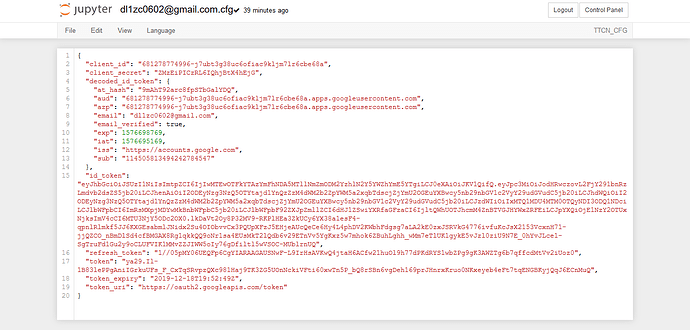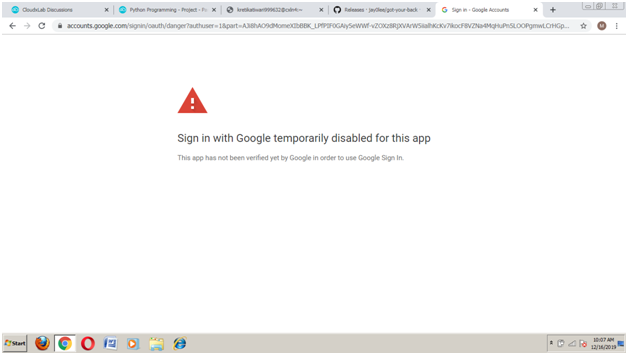
Facing problem please suggest what to do next?
Hi, Kretika.
I understand that you are trying to use the “GYB” module for downloading all your email.
Please go through all the steps below in your Web-console to go ahead with the projects.
- bash <(curl -s -S -L https://git.io/gyb-install)
- You will see a bin folder. Go through the steps
- Now continue by selecting option 7.
- Open the given link in a new browser, advanced with GYB.
- You will get permission box “Grant GYB permission” and Google Drive and Gmail permissions click “Allow” three consecutive times.
- Copy the Verification code and type in the Linux console.
- It will ask " Are you ready to authorize the GYB to backup and restore G Suite user email? Click “No” if you are not using G-suite products.
- That’s all you have successfully installed GYB and a folder with path /home/your_user_login_id/bin/gyb/gyb has been created.
- cd bin/
- cd gyb/
- ./gyb --email your email address.
I have replied with the screenshots in our discussions forum : UnboundLocalError: local variable 'credentials' referenced before assignment
You can follow the workflow.
Now you will be able to complete your project.
All the best
could not install gyb please help
Hi,
Please enter the command in your web-console.
- bash <(curl -s -S -L https://git.io/gyb-install)
- You will see a bin folder. Go through the steps
- Now continue by selecting option 7.
- Open the given link in a new browser, advanced with GYB.
- You will get permission box “Grant GYB permission” and Google Drive and Gmail permissions click “Allow” three consecutive times.
- Copy the Verification code and type in the Linux console.
- It will ask " Are you ready to authorize the GYB to backup and restore G Suite user email? Click “No” if you are not using G-suite products.
- That’s all you have successfully installed GYB and a folder with path /home/your_user_login_id/bin/gyb/gyb has been created.
- cd bin/
- cd gyb/
- ./gyb --email your email address.
I have replied with the screenshots in our discussions forum : UnboundLocalError: local variable 'credentials' referenced before assignment
You can follow the workflow.
Now you will be able to complete your project.
All the best!
thanks for reply sir…but i have followed same steps.Please find the given below steps that I have gone through.
- Gone through the link https://github.com/jay0lee/got-your-back
- Executed the command bash <(curl -s -S -L https://git.io/gyb-install)
- Then entered the email id.
- Went to the link provided and provided the verification code.
- Got a link as
https://console.developers.google.com/apis/credentials/consent?createClient&project=gyb-project----- - Once, visited the above mentioned a pop up is getting generated for OAuth consent screen to select user type and from there I am unable to proceed further steps(
- Enter “GYB” for “Application name”.
- Leave other fields blank. Click “Save” button.
- Choose “Other”. Enter a desired value for “Name”. Click the blue “Create” button.
- Copy your “client ID” value.)
And i have gone through GYB documentation , couldnot find file for linux and i have installed GyB in windows , could not understand how to proceed further
Hi, Neha.
No need to manually install the gyb, just write the command curl -s -S -L https://git.io/gyb-install. in your web-console and it will be installed.
and you can proceed the steps further.
All the best!
Hi, I am working on the Project to extract the emails from Gmail using GYB.
I went thru the process and
gyb --email xxxxx@gmail.com --action estimate
After that, I provided the verification code, and see below.
Enter verification code: 4/vQGajUUYWTlNtJ-zmUtEIPrXGe8mia-xxjT0U_D6YKwwjO9HUOSOA7k
Got 1452 Message IDs
GYB needs to examine 1452 messages
GYB already has a backup of 0 messages
Estimated size 77.44mb 1452/1452 messages
However when I check the GMAIL folder in the gyb it is empty.
Howcome my emails are not in the GYB-GMail-Backup-xxxxx@gmail.com folder? What am i doing wrong?
I am unable to figure it out. Please help.
Many thanks.
Hi,
Can you check the below steps
- cd bin/
- cd gyb/
- ./gyb --email your email address.
And try to go inside the bin folder you will be able to see your text in the form of the .eml files.
All the best!