Hi Team,
I just joined cloudxlab and trying to access the lab. I am not able to login to ambari it is saying “Missing authentication token”
Can you please help in fixing the issue.
Regards,
Aravindan

Hi Team,
I just joined cloudxlab and trying to access the lab. I am not able to login to ambari it is saying “Missing authentication token”
Can you please help in fixing the issue.
Regards,
Aravindan
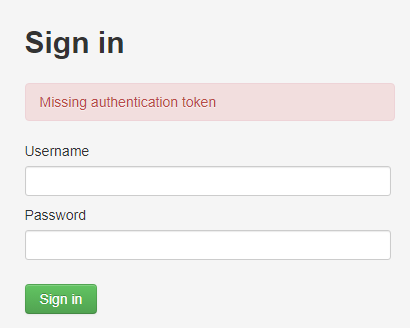
Attaching the screenshot.
please revert in case of more details.
Regards,
Aravindan
I am facing the same problem .Please post a solution to it .
I am also facing the issue, with Ambari login.
Is there any resolution.
HI Abhinav,
I am facing issues with ambari login.
Could plz suggest any resolution or activate my account is not activated.
What is your cloudxlab userid ?
yashc07760
this is the userid
The screen shot which I shared is in incognito mode only.
If you have access to the logs, please check why I am getting the ‘Missing Authentication token’ Message to my login.The message is probably from the cloudxlab server.
Meanwhile, I will try in some other laptop and see whether it is allowing or not.
Hi Team,
Even i am not able to login into Ambari.
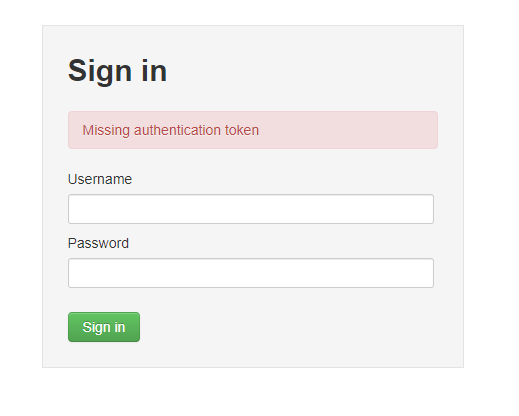
Hi Satyajit ,
Can you please check my account , whether the Ambari services are up or not.
User ID : rahoul20103681
Hi,
I would request everyone to please try clearing browser cache and cookies and then relaunch the browser, if this doesn’t help please try incognito mode.
Hi, I am unable to login to ambari/ yarn uri.
User id: satyajitroyvns5902
PFA screenshot:
Hi Satyajit,
We have intentionally disabled Ambari for the time being. If you have any other questions, please let us know.
Thanks
Hi Shubh, may I know from when it will be available? Alternatively can you please help to guide how i can access yarn uri and history server url for the spark jobs.
I am able to access the spark web UI while opening spark-shell/pyspark.
Hi Satyajit,
We currently do not have plans to make Ambari available.
Since you are able to access the Spark Web UI, you can find the Spark History Server URL by following these steps:
spark.history.ui.port and note its value.http://b.cloudxlab.com:<port_number>.For accessing YARN, you will need to interact via the Command Line Interface (CLI).
Let me know if you need further assistance!