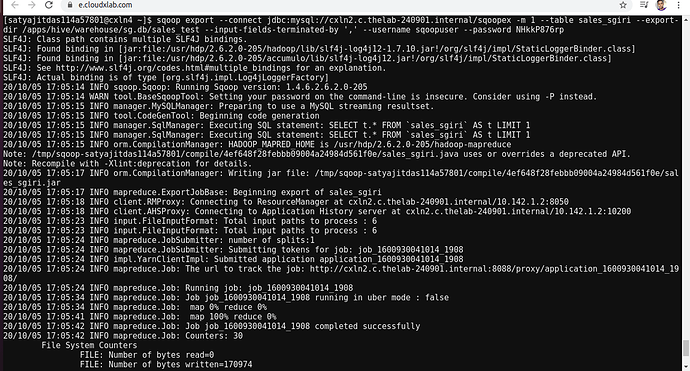hello, i was trying sqoop export command but i didn’t succeed.The command is given below
sqoop export --connect jdbc:mysql://cxln2.c.thelab-240901.internal/sqoopex --username sqoopuser --password NHkkP876rp --staging-table u1_staging --table u1_data --export-dir data
mapping process was 100% but at the time of reducing it failed stating task failed. here i am adding error details. if you find any error feel free to suggest . i welcomes that.!!
20/06/04 12:55:40 INFO mapreduce.Job: Job job_1588872731573_11898 failed with state FAILED due to: Task failed task_1588872731573_11898_m_000001
Job failed as tasks failed. failedMaps:1 failedReduces:0
20/06/04 12:55:40 INFO mapreduce.Job: Counters: 13
Job Counters
Failed map tasks=1
Killed map tasks=3
Launched map tasks=4
Data-local map tasks=3
Rack-local map tasks=1
Total time spent by all maps in occupied slots (ms)=179436
Total time spent by all reduces in occupied slots (ms)=0
Total time spent by all map tasks (ms)=14953
Total vcore-milliseconds taken by all map tasks=14953
Total megabyte-milliseconds taken by all map tasks=22967808
Map-Reduce Framework
CPU time spent (ms)=0
Physical memory (bytes) snapshot=0
Virtual memory (bytes) snapshot=0
20/06/04 12:55:40 WARN mapreduce.Counters: Group FileSystemCounters is deprecated. Use org.apache.hadoop.mapreduce.FileSystemCounter instead
20/06/04 12:55:40 INFO mapreduce.ExportJobBase: Transferred 0 bytes in 17.7412 seconds (0 bytes/sec)
20/06/04 12:55:40 INFO mapreduce.ExportJobBase: Exported 0 records.
20/06/04 12:55:40 ERROR mapreduce.ExportJobBase: Export job failed!
20/06/04 12:55:40 ERROR tool.ExportTool: Error during export: Export job failed!!