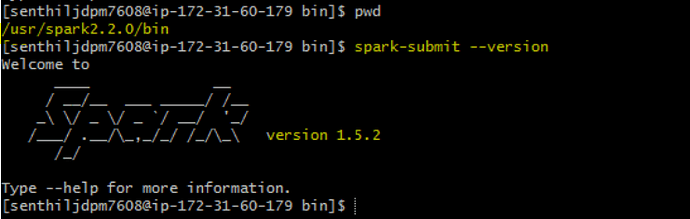Hi,
I am trying to execute a simple Spark SQL code (PySpark) in CloudxLab using Spark-Submit. I logged in to e.cloudxlab.com web console and navigated to /usr/spark2.0.1/bin/ to execute the following command but received the below error.
spark-submit HousePriceSolution.py
Error:
from pyspark.sql import SparkSession
ImportError: cannot import name SparkSession
It looks like the issue is due to the code is executed still under Spark-Submit 1.x version. May i know how to navigate to Spark-Submit of spark 2.0?