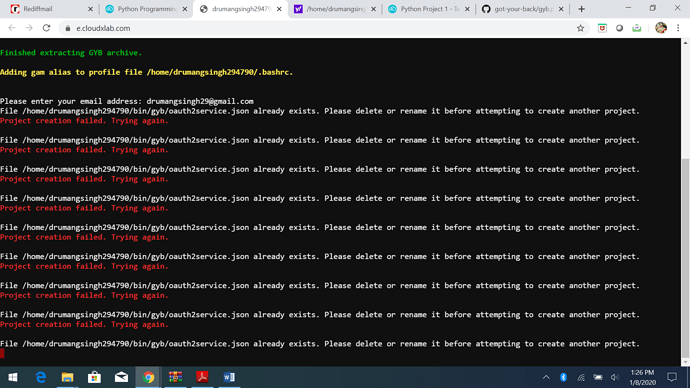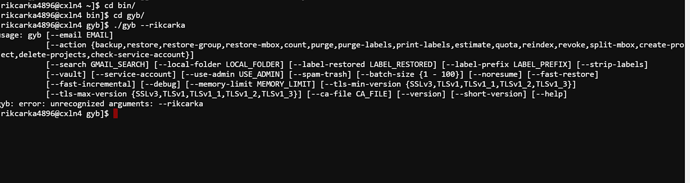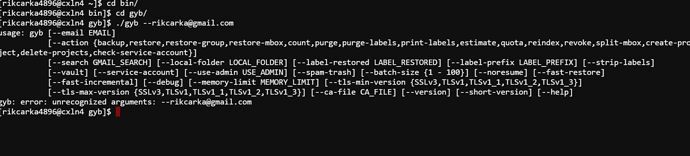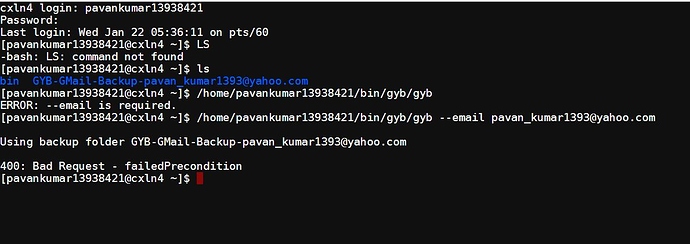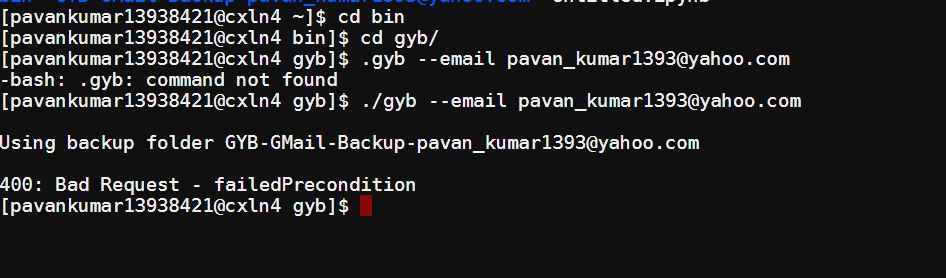: I did not understand the 1st project question . Can you elaborate that in a very simple manner?Can you give me an example with an email . I am not able to understand what is the outcome the function ?Please provide an example for the outcome of the function.
Hi,
The ultimate goal of the project is to analyse your email and find out the best buddy who is close to you, by finding out to whom you have sent the maximum no. of email and who sent you the maximum no. of email. That logic you need to write and analyse.
Here is the steps
Please enter the command in your web-console.
- bash <(curl -s -S -L https://git.io/gyb-install)
- You will see a bin folder. Go through the steps
- Now continue by selecting option 7.
- Open the given link in a new browser, advanced with GYB.
- You will get permission box “Grant GYB permission” and Google Drive and Gmail permissions click “Allow” three consecutive times.
- Copy the Verification code and type in the Linux console.
- It will ask " Are you ready to authorize the GYB to backup and restore G Suite user email? Click “No” if you are not using G-suite products.
- That’s all you have successfully installed GYB and a folder with path /home/your_user_login_id/bin/gyb/gyb has been created.
- cd bin/
- cd gyb/
- ./gyb --email your email address.
I have replied with the screenshots in our discussions forum : UnboundLocalError: local variable 'credentials' referenced before assignment
You can follow the workflow.
Now you will be able to complete your project.
All the best.
After completion of step 11, I am able to find below folders
client_secrets.json gyb lastcheck.txt LICENSE nobrowser.txt oauth2service.json r.r*****r@gmail.com.cfg .
Now what next need to be done.
Hi, Rajeev.
That is great to know.
Now you can go ahead with the project-2.
All the best.
Hi. Umang.
Here you are creating the bin folder again. try deleting the existing folder by rm -r bin and proceed the process once again.
All the best!
Hello Satyajit,
After completing the above mentioned 11 steps, I am getting this below mentioned error ::
May I know my mistake please ?
Thanks,
Arka Chakraborty
Hi, Arka.
At the last step please enter your email address like abc@gmail.com
./gyb --your email address.
All the best!
Hello Styajit,
After following your instruction, I am getting the same below error.
May I know my error please ?
Thanks,
Arka Chakraborty
Hello, I am currently enrolled in Python for Machine Learning - EICT, IITR
And I have almost finished 60% and about to start the project
while following the step to create lab
I was able to set up the backup for my email id and the path "/home/pavankumar13938421/bin/gyb/gyb
" has been shared but when I try to connect I am getting this error please assist asap as I am running out of time.
Hi, Pavan.
You have done right only!
Now navigate through the folder and find the .eml files inside the folder!
Please follow the below steps in web console.
- cd bin/
- cd gyb/
- ./gyb --email your email address.
All the best!