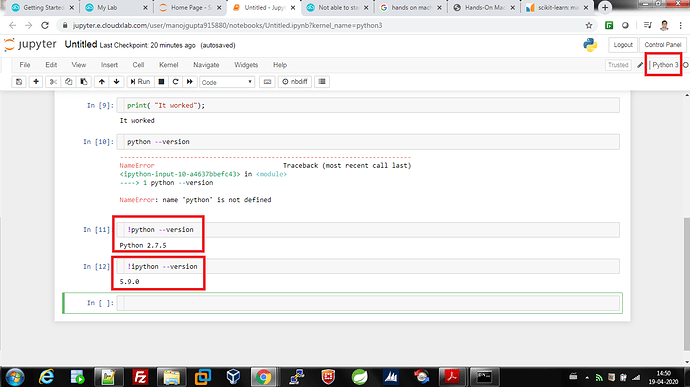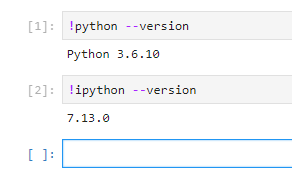Hi All,
I’ve joined this course today. My first topic starts with python on Jupyter. I’m not able to continue this as Jupyter doesn’t gets launched on my laptop. Although I’m able to launch other tools Hue, Web Console and Ambari.
Jupyter takes too much time in processing and then raises below error.
504 Gateway Time-out
nginx/1.16.1
Please help me to resolve this.
Regards
Manoj