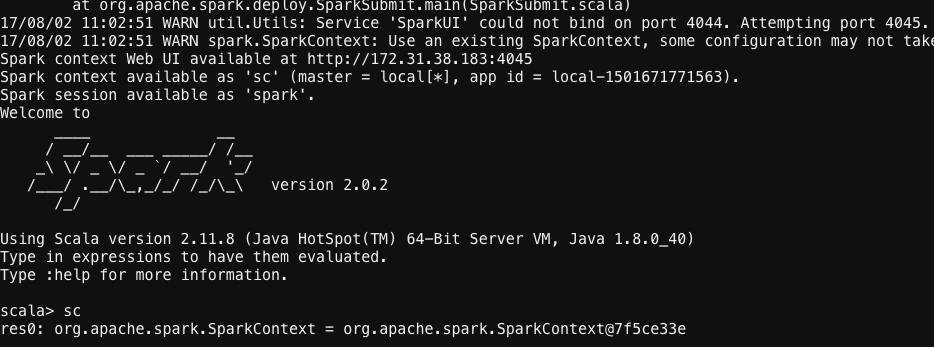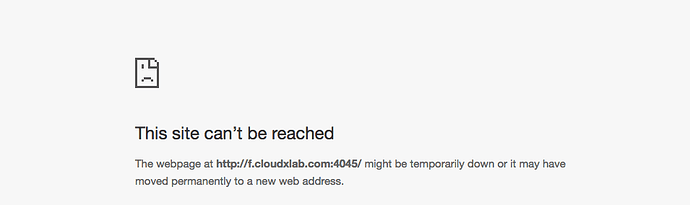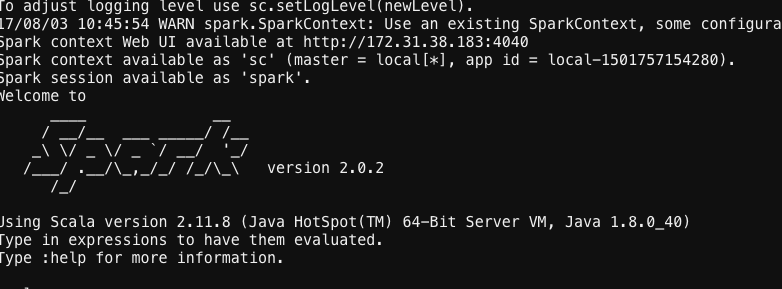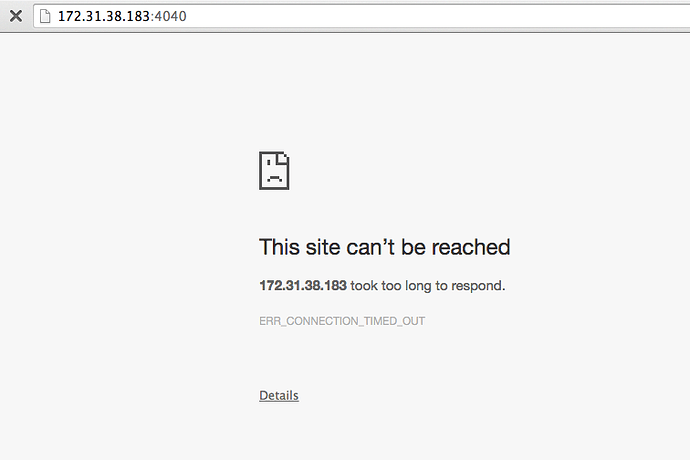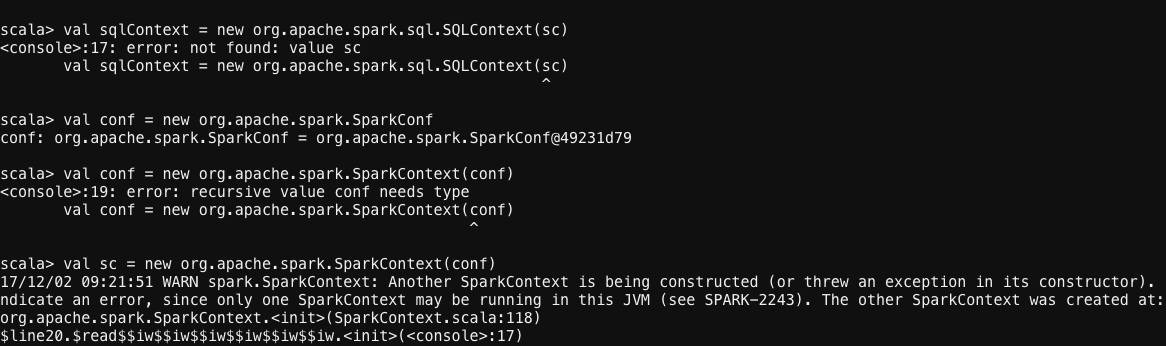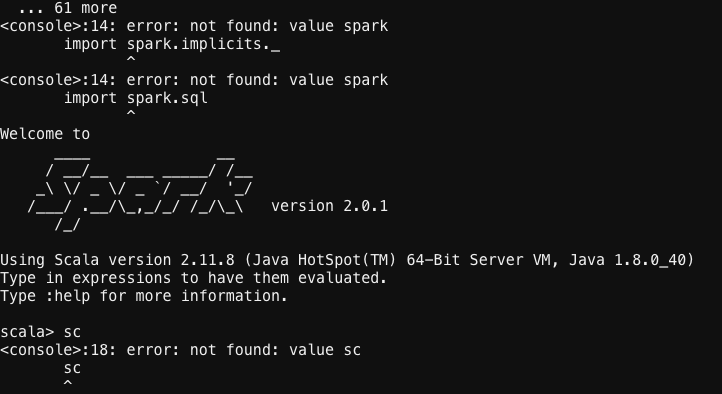- while launching spark on yarn mode i am getting the following error
console>:14: error: not found: value spark
import spark.implicits._
^
:14: error: not found: value spark
import spark.sql
2.Not able to view Spark WebUI @http://172.31.38.183:4040/