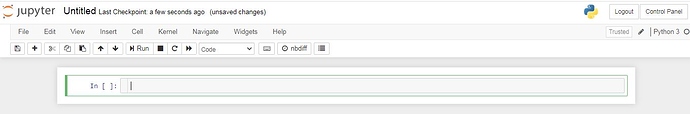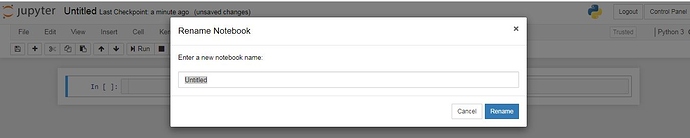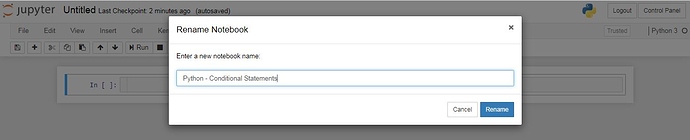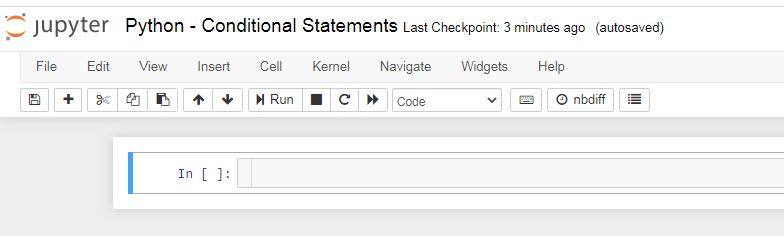Hi Prashant,
Kindly follow the screenshots as shown below.
NOTE: However, kindly note that upon Creating a New document with a Customized Name it will open in a NEW Tab & NOT within the same Tab.
The screenshots are self-explanatory.
-
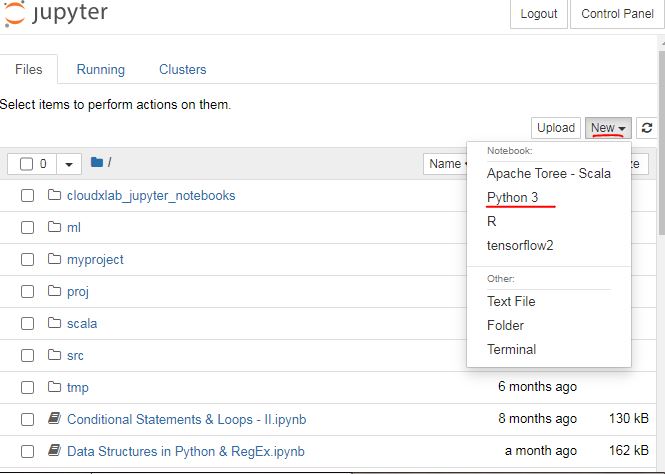 1st screenshot - showcases opening of a new document. To proceed with it, the further steps are underlined in red.
1st screenshot - showcases opening of a new document. To proceed with it, the further steps are underlined in red. - 2nd screenshot - It showcases the opening of document in a New Tab.
- 3rd screenshot - Renaming of the document by placing the cursor on “Untitled” as displayed in Jupyter Notebook.
- - Renaming the Jupyter Notebook with a customized named.
- A newly created Jupyter Notebook in an entirely New Tab which displays the Customized name given to Jupyter Notebook.
- Displays the presence of the newly created Jupyter Notebook with a Customized name under the Menu - Files of your Lab Section. This newly created Jupyter Notebook (along with other open Jupyter Notebooks in various tabs) will be marked in green colour, to differentiate from the other Jupyter Notebooks which are closed .
Personally I too have adhered to this principle & prepared personal notes so as to easily refer to various topics as and when required for a quick glance or revision.
Dumping all the codes or various topics into 1 singly file/Python Notebook doesn’t make sense and becomes tedious to manage also.
For eg. Looping & Conditional Statements, Data Structures in Python, different libraries in R viz. Numpy, Pandas, Matplotlib etc. can be compiled in separate notebooks so as to:
a) Easier to read at a later date
b) Indexing purposes
c) A quick revision of the topics
I hope it helps you in adopting a similar strategy for your studies…
Hi @Prashant_Dewangan,
The right-hand side playground is for our assessments only, so only the default notebook will be opened in that playground.