is there a way to connect to lab from windows to transfer files.
I tried winscp, putty and filezilla but none of them are working.

is there a way to connect to lab from windows to transfer files.
I tried winscp, putty and filezilla but none of them are working.
Connect winscp, filezilla over ssh.
Hi Sandeep,
Tried to connect to using putty(ssh), winscp(over port 22) and getting below error…
No supported authentication methods available.
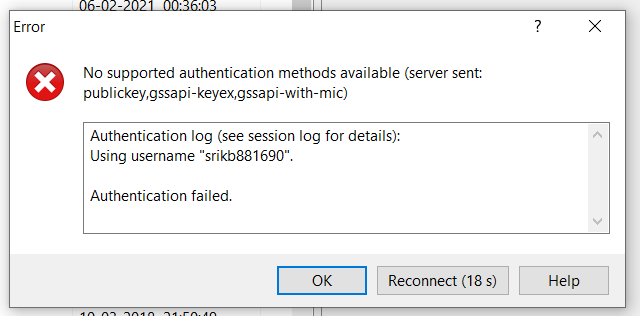
Do I need to setup my own public and private keys and connecting using them?
It always says timedout even after trying these 2 host names
The process is automatically killed when the console is inactive for a particular time period. Hence, you get the timeout error.
You can use terminal from jupyter lab. Then you will not face the time-out issue there.