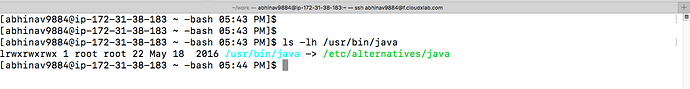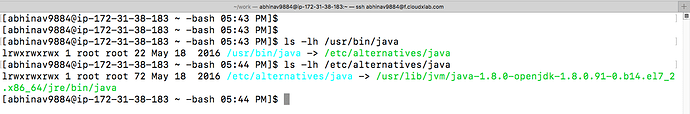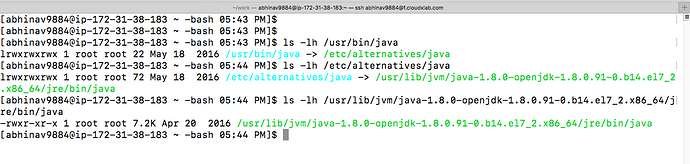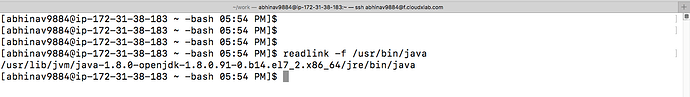Can you please let me know the use of readlink command?
readlink prints resolved symbolic links or canonical file names
Let’s understand it. Say we want to find the actual location of java program on CloudxLab.
Login to CloudxLab web console. Type below command and see the output
Command -
ls -lh /usr/bin/java
Output -
It shows that /usr/bin/java is symbolic link to /etc/alternatives/java
Let’s see if /etc/alternatives/java is a symbolic link to any other file or directory.
Type below command and see the output
Command -
ls -lh /etc/alternatives/java
Output -
It shows that /etc/alternatives/java is a symbolic link to /usr/lib/jvm/java-1.8.0-openjdk-1.8.0.91-0.b14.el7_2.x86_64/jre/bin/java
Let’s see if /usr/lib/jvm/java-1.8.0-openjdk-1.8.0.91-0.b14.el7_2.x86_64/jre/bin/java is a symbolic link
Type below command and see the output
Command -
ls -lh /usr/lib/jvm/java-1.8.0-openjdk-1.8.0.91-0.b14.el7_2.x86_64/jre/bin/java
Output -
As you can see that /usr/lib/jvm/java-1.8.0-openjdk-1.8.0.91-0.b14.el7_2.x86_64/jre/bin/java is not symbolic link to any file. This concludes that actual location of Java program on CloudxLab is /usr/lib/jvm/java-1.8.0-openjdk-1.8.0.91-0.b14.el7_2.x86_64/jre/bin/java
We could achieve the same with readlink -f
Hope this helps.
Thanks for the useful post. Just wanted to share the below information:
Readlink -f filename --> provides the original link
readlink filename ( i.e without -f) --> provides the immediate link and not the original link
In our case :
readlink /usr/bin/java --> provides --> /etc/alternatives/java
readlink -f /usr/bin/jav --> provides --> /usr/lib/jvm/java-1.8.0-openjdk-1.8.0.91-0.b14.el7_2.x86_64/jre/bin/java
Hence readlink command without usage of -f , does the same job of ls -lh or simply ls -l