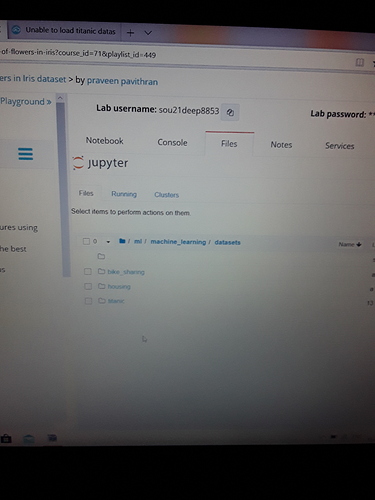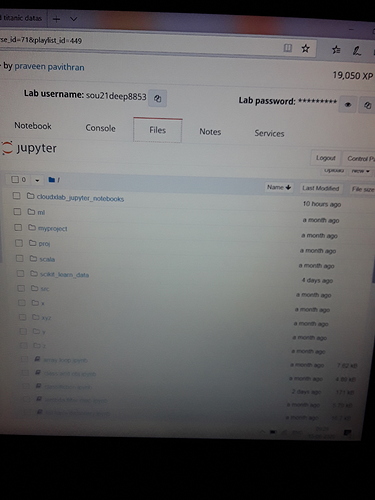import os
TITANIC_PATH = os.path.join(“datasets”, “titanic”)
import pandas as pd
def load_titanic_data(filename, titanic_path=TITANIC_PATH):
csv_path = os.path.join(titanic_path, filename)
return pd.read_csv(csv_path)
train_data = load_titanic_data(“train.csv”)
test_data = load_titanic_data(“test.csv”)
It is giving file not found error
I have upload the train and test csv files in ‘titanic’ folder in datasets but I am getting error.