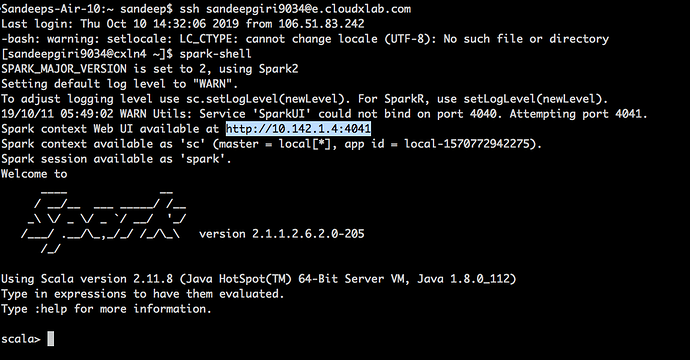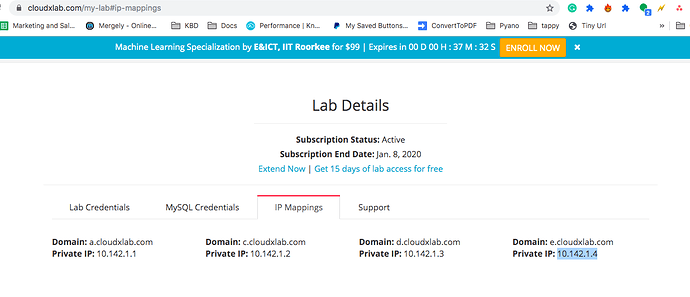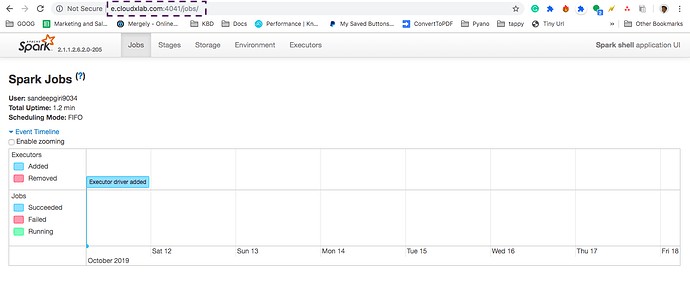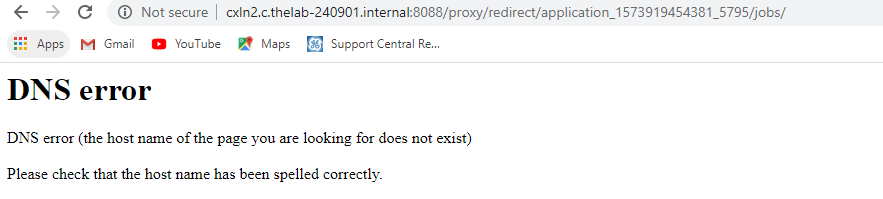when I start spark shell using command
spark-shell
I see as below
SPARK_MAJOR_VERSION is set to 2, using Spark2
Setting default log level to “WARN”.
To adjust logging level use sc.setLogLevel(newLevel). For SparkR, use setLogLevel(newLevel).
Spark context Web UI available at http://10.142.1.4:4040
Spark context available as ‘sc’ (master = local[*], app id = local-1570732770075).
Spark session available as ‘spark’.
but the Spark UI url is not accessible. I have tried 4-5 times I got different port numbers also, but still could not connect.
Can you please explain this ?