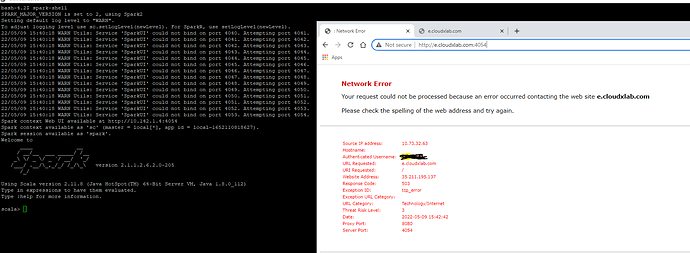Team, can you be little swift in your replies. I have this problem for sometime now and stuck with my practical.
I am attaching the screen shot for your reference. Can you please look into this issue on a priority basis, I can not move ahead with my practical without having sparkUI.
I am unable to access spark Ui
Hi,
You need to follow the following steps for it:
- Open spark shell by running:
spark-shell
-
It will display some logs while starting the shell. In that there will be a log at fourth number like: ‘Spark context Web UI available at’. There will be mentioned a URL with the port number. You need to copy that port number and then check your lab URL.
-
Your lab URL will be either e.cloudxlab.com or f.cloudxlab.com. If it’s f, then you need to open:http://f.cloudxlab.com:port_number
If it’s e, then: http://e.cloudxlab.com:port_number.
The port_number will be one from your spark session.