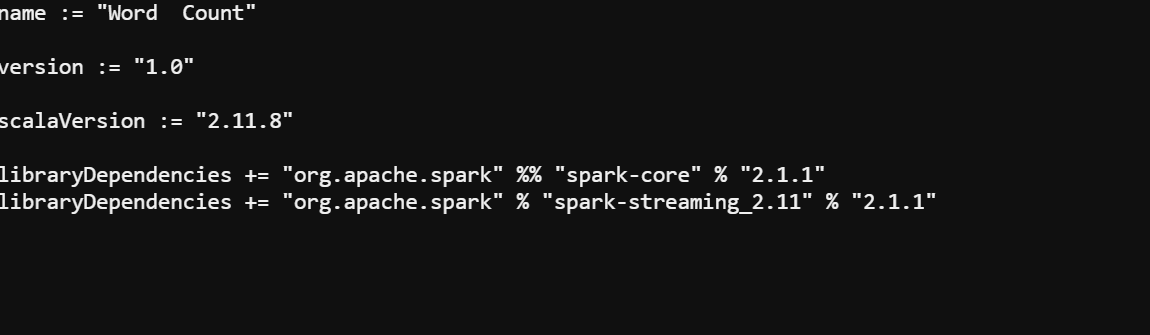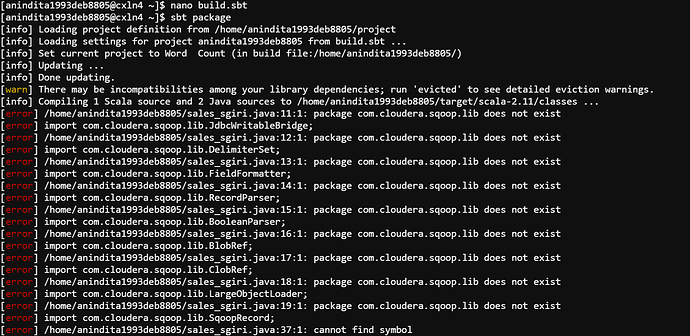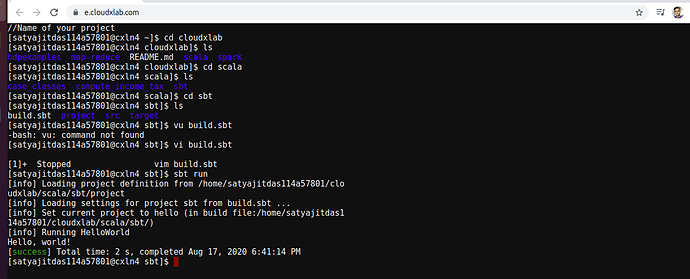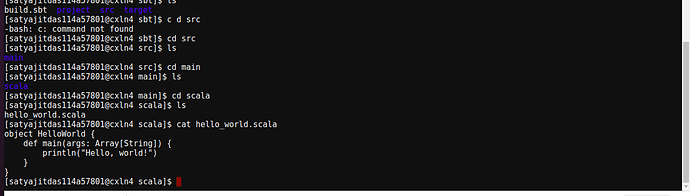Hi Team,
Thanks for resolving my earlier queries.
I have just created a build.sbt file in my own home directory in webconsole,it is same as the one provided under spark streaming session, i have just changed the scala and spark version in this file
Also i have created a word count file in my home directory which is using spark streaming and finally applying RDD transformation to calculate the frequency of count,it is same as the one provided under spark streaming use case.
Now i have two questions here:
1)What i understand after going through the concepts ,if the developer wants to use spark submit instead of spark shell,in order to do that he/she needs to configure a SBT file and execute this command SBT package under the root directory where build.sbt is present which would compile the original code and create a jar file.
Please confirm whether my understanding is correct or not???
Below is the screenshot of my build.sbt file:
2)After executing the build.sbt file using command SBT package i am getting the below error:
What i fail to understand is that may be i need to pass some more parameters or import any library so that SBT file complies the WordCount.scala file and accordingly creates a jar file.How do i create a connection between build.sbt file and WordCount.scala both of which are present under my home directory.
Please guide.
Regards,
Anindita