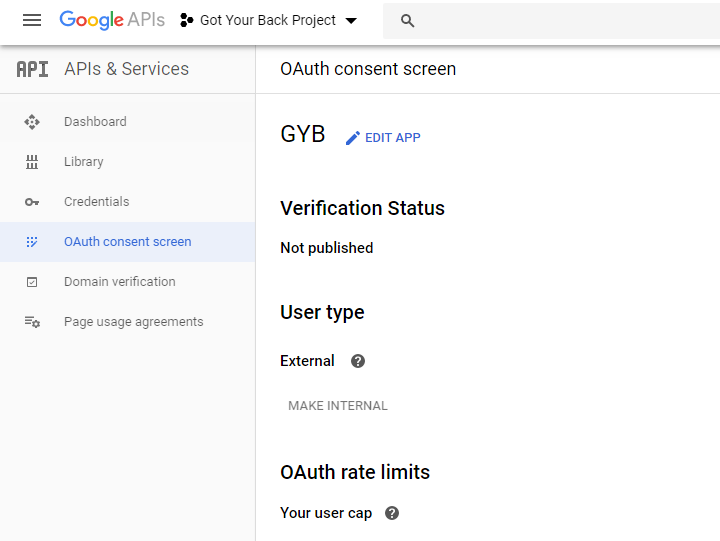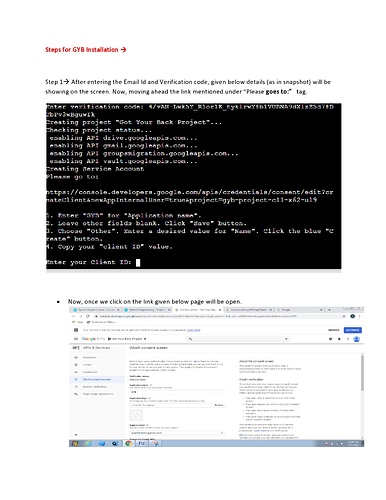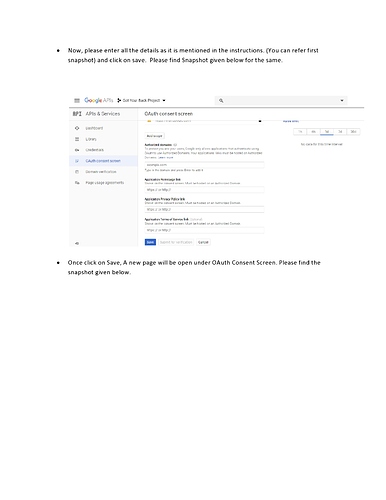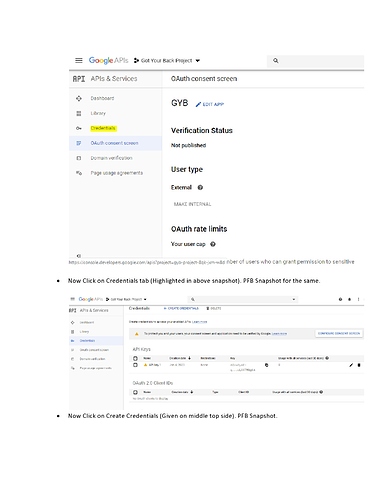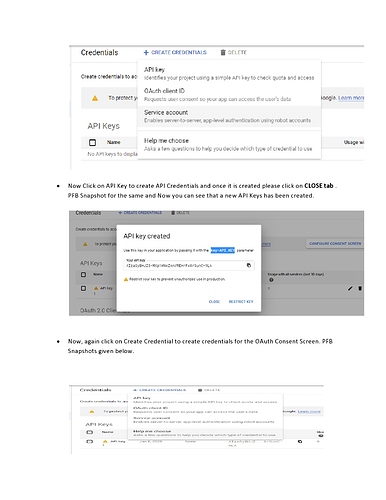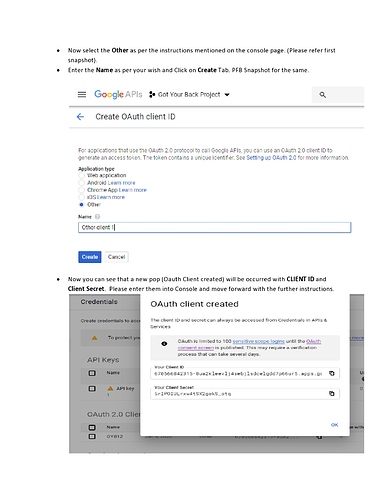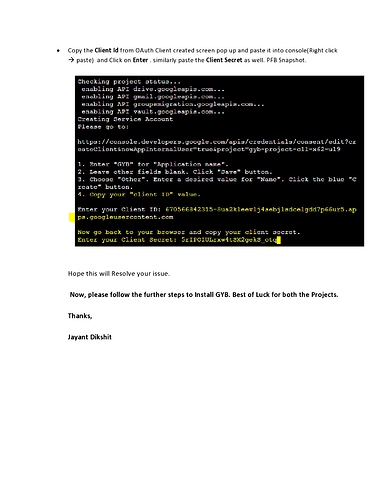Hi All,
This is regarding the first python project. I followed same steps as it is mentioned in the question.
Please find the given below steps that I have gone through.
- Gone through the link https://github.com/jay0lee/got-your-back
- Executed the command bash <(curl -s -S -L https://git.io/gyb-install)
- Then entered the email id.
- Went to the link provided and provided the verification code.
- Got a link as
https://console.developers.google.com/apis/credentials/consent?createClient&project=gyb-project----- - Once, visited the above mentioned a pop up is getting generated for OAuth consent screen to select user type and from there I am unable to proceed further steps(
- Enter “GYB” for “Application name”.
- Leave other fields blank. Click “Save” button.
- Choose “Other”. Enter a desired value for “Name”. Click the blue “Create” button.
- Copy your “client ID” value.)
Have attached screenshot for the same. Request you to please look into this and let me know the solution.
I have one more request if there is any alternate way to extract the mail then please provide the same in question so, that One can go through alternate one as well. Or else if it is possible please make a video or notes so that we can extract through GYB easily.
@satyajit_das @sgiri Please have a look into this.
Thanks and Regards,
Jayant