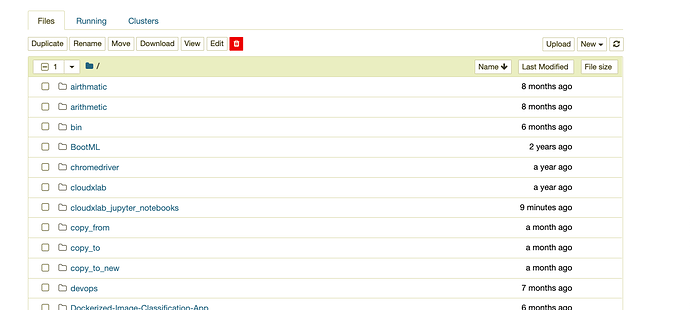Dear Learners!
We understand that you would like to showcase your completed projects on your personal GitHub account, and we encourage you to do the same. However, here are certain points to remember:
- Please remove the passwords or other confidential information if it is there in your code.
- Please mention CloudxLab.com in your Readme.md.
- Mention the name of the project and a link to CloudxLab.com at the top of the Jupyter notebook.
Happy learning!