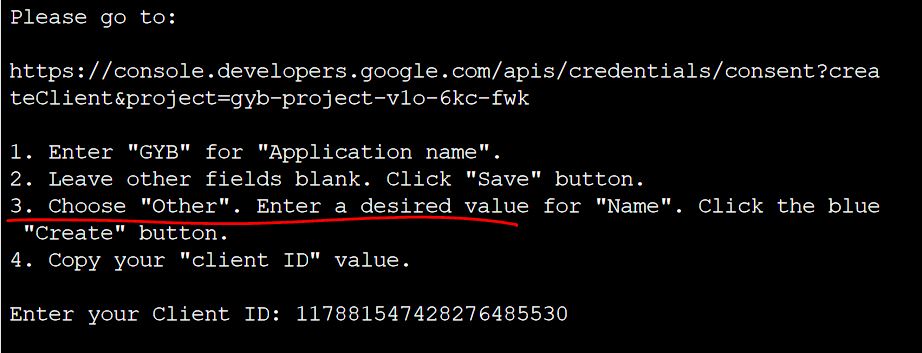Hi, I am currently on Project Part-1, where I am trying to install the gyb on my temporary email id. I am not able to complete the gyb installation setup, as i don’t find the below mentioned Choose “Other” option and the CREATE button in the browser. I tried this setup with multiple browsers, but the result is the same.
could you please guide me with the steps of this installation, as I need to pick this client id and key values from the browser than the json file created under /bin/gyb.
Thank You!!
Br,
Mani