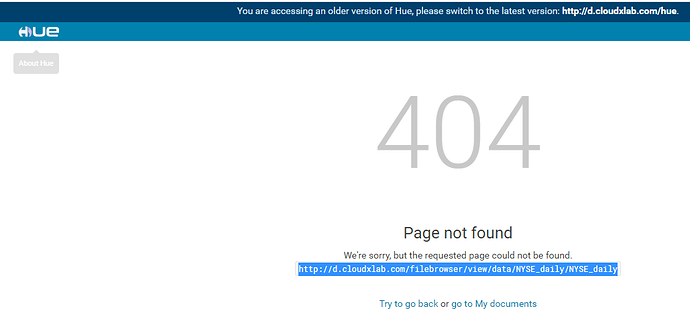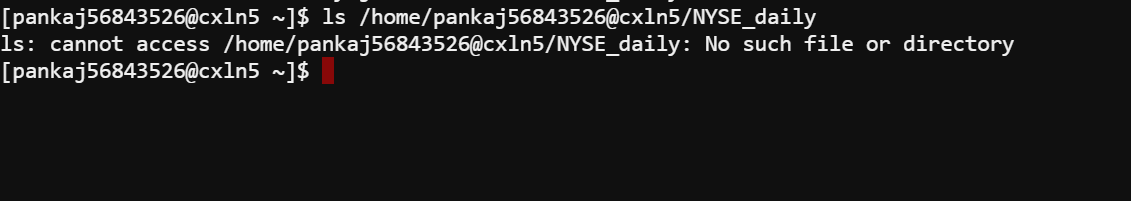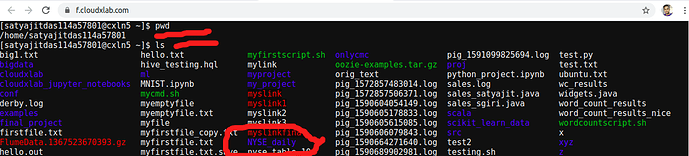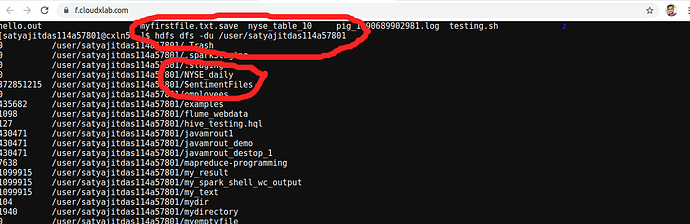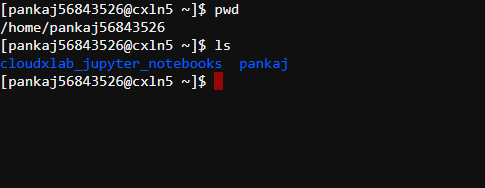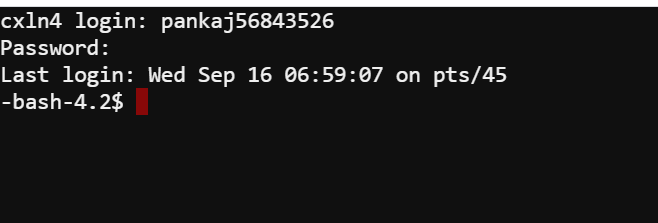Your home directory is the web-console where you are working.
Just type ls to see all files.
use pwd to find your local path it should be like /home/your_cludxlab_userid/
similarly go to hdfs and find the path. it should be /user/your_cludxlab_userid/
For example to copy files from local to hdfs you can user below.
hadoop fs -copyFromLocal /home/Your_cloudxlab_userid/NYSE_daily hdfs://cxln1.c.thelab-240901.internal:8020/user/Your_hdfs_userid
Fro example the below is mine
hadoop fs -copyFromLocal /home/satyajitdas114a57801/NYSE_daily hdfs://cxln1.c.thelab-240901.internal:8020/user/satyajitdas7801
All the best!