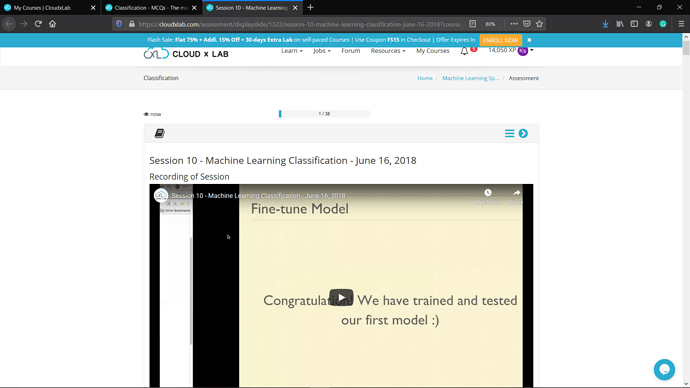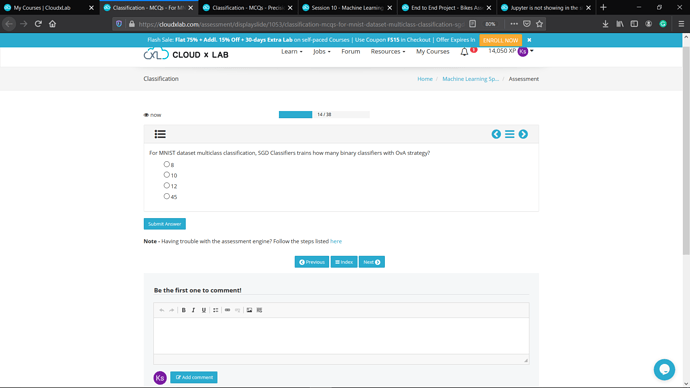In stand-alone lecture sessions, Jupyter notebooks won’t open side-by-side from technical perspective.
In case of stand-alone or exclusive lecture sessions, we need to open Jupyter notebooks under a separate tab. Hope this resolves your doubts, if any.
no its not showing up in any of the section except in end to end project
Hi, Visaal.
Whenever there is necessity for doing the exercise then the Jupyter notebook will be visible at the right side for doing the handson.
Still you want to see the note book click on Jupyter icon --> go to cloudxlab_nptebooks–> then you will find all your notebooks there. and you can open it in a different tab.
If still you are not able to find having exercise on the left and no Jupyter on right send me the screenshots along with your CloudxLab username?
All the best!
Hi Visaal,
To solve this MCQ you would not need a notebook, this is more of a theory based question. So there is no notebook showing up on the right. We try not to show a notebook where it is not needed to reduce distraction.
Thanks.