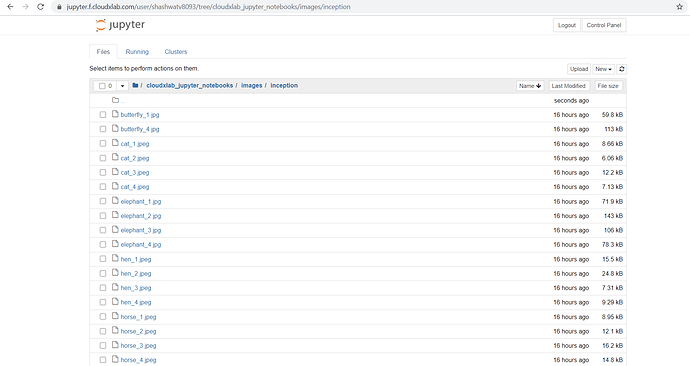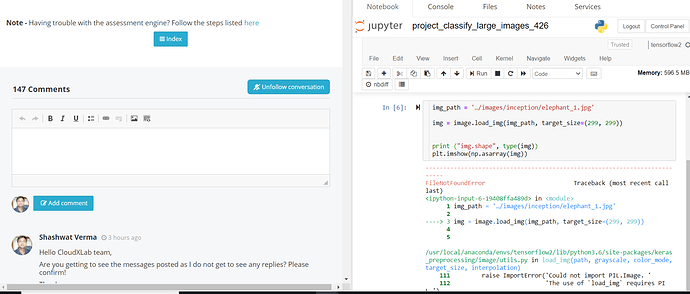Hello,
I have uploaded few images alomgwith “inception_v3.ckpt” and “imagenet_class_names.txt” at the location:
https://jupyter.f.cloudxlab.com/user/shashwatv8093/tree/cloudxlab_jupyter_notebooks/images/inception
However, on the execution of the code below I get the error message that the file does not exists? Please help as I am unable to proceed…Thanks!
img_path = ‘…/inception/elephant.jpg’
img = image.load_img(img_path, target_size=(299, 299))
print (“img.shape”, type(img))
plt.imshow(np.asarray(img))
FileNotFoundError: [Errno 2] No such file or directory: ‘…/inception/elephant.jpg’