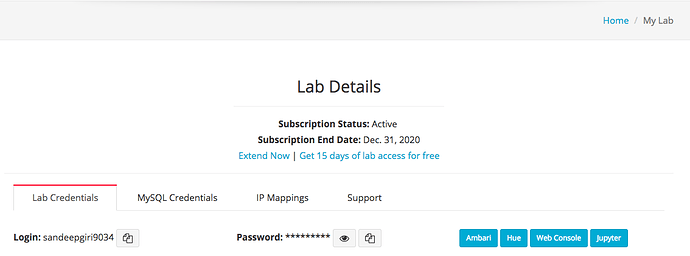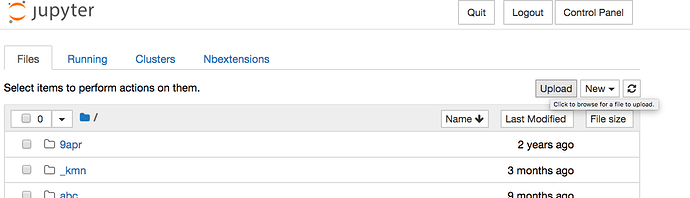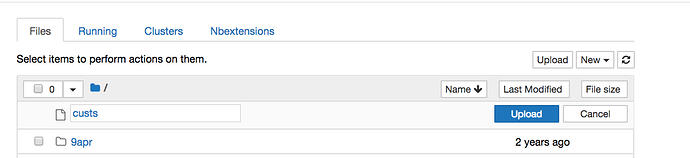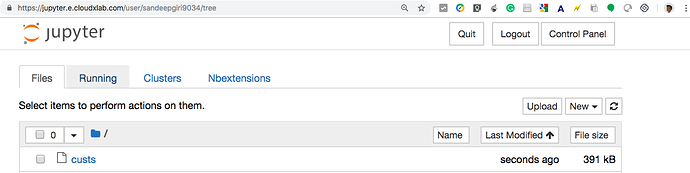You can use the Jupyter to upload files.
Open Jupyter from “My Lab”
Click on upload
Select the file and click on upload again.
Once uploaded you will see it in your home directory.
Please note that it will upload the file in your home directory on the server, not in the Hadoop file system (HDFS). For uploading into HDFS use Hue in a similar manner.
I would suggest you also to go thru the Linux tutorial quickly. It will help you a lot in the career. We have provided the free tutorial here:
https://cloudxlab.com/assessment/playlist-intro/2/linux-basics?course_id=2