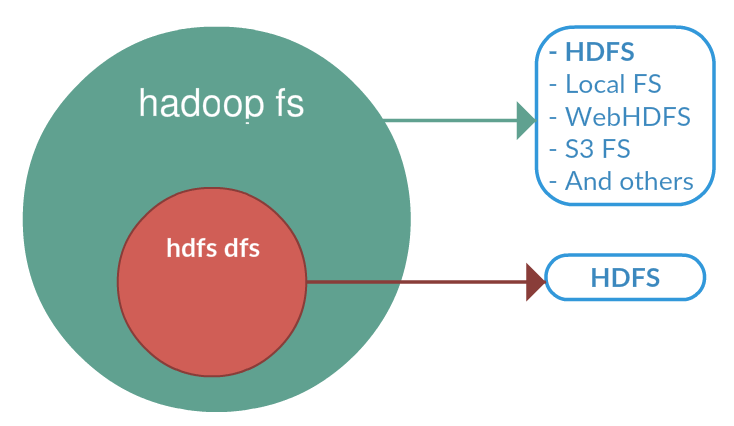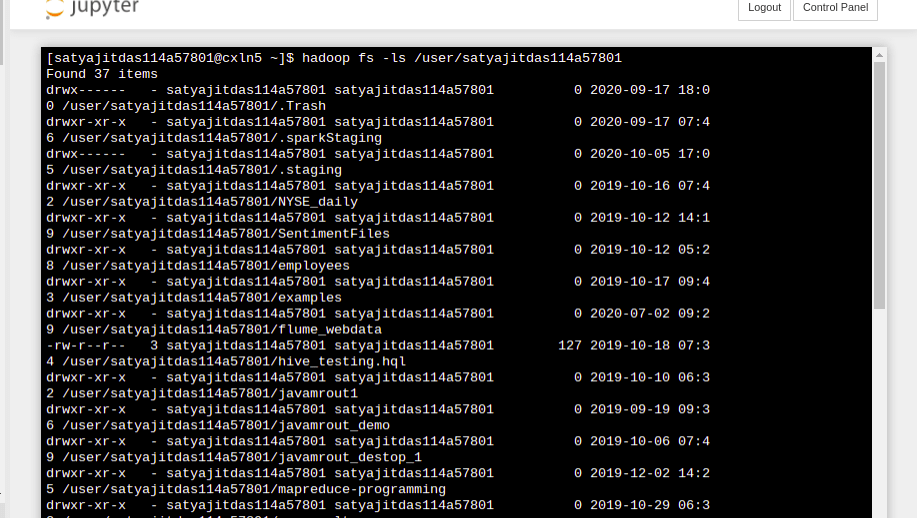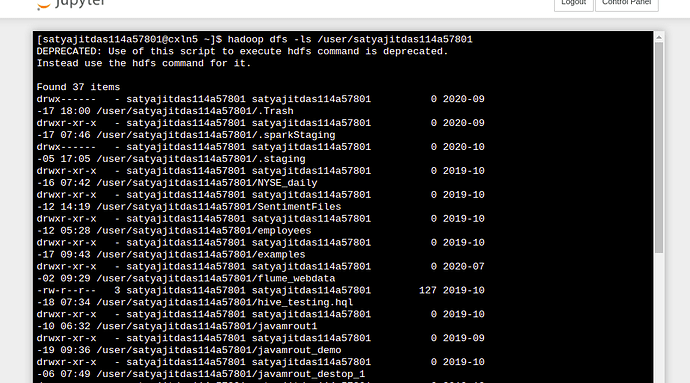Hello!
How can I visualize the HDFS file system structure from web console without using Hue?
How can I navigate to my home directory in HDFS?(/user/sushovanchaudhury4128/)?
When I use the command hadoop fs -copyFromLocal the data is copied to my home folder in hdfs.I can check it using hadoop fs ls , but cant navigate to our hdfs file system home and check all the files like in hue?
Regards.
You cannot navigate via web-console as cd command does not exist in hdfs.
all the files will be stored at your hdfs user defined space provided to you.
You can manually navigate using hdfs dfs -ls /user/your_cloudxlabname_userid
Yes…It worked .Thank you.
It should be hadoop dfs -ls /user/your_cloudxlabname_userid
Very Good point.
But use of hadoop with dfs has been deprecated. because of the following reason it was creating confusion. instead you can use hadoop with fs(file system). any file system.
hadoop dfs(distributed file vs hadoop fs(file system) :–
- This was a generic command, if you want open from Hadoop or any file system such as Local FS, S3 and others then you can use this command.
so, if we are specifically using the hadoop cluster HDFS dfs (distributed file system).
NOTE1:- hadoop dfs is deprecated command and in future it will not work.
instead use hadoop fs –
NOTE2:- even if you use hadoop dfs , it will look and locate hdfs and delegate that command to “hdfs dfs” only when you are working with HDFS.
hdfs dfs(distributed file) :-
Since we are working with the HDFS only HDFS dfs is very specific to HDFS. would work for operation relates to HDFS only.
Note :- hdfs dfs --> This is the professionally recommended command instead of hadoop dfs.