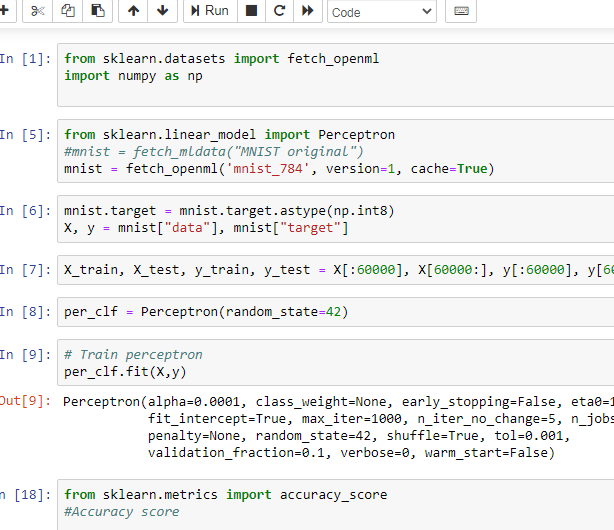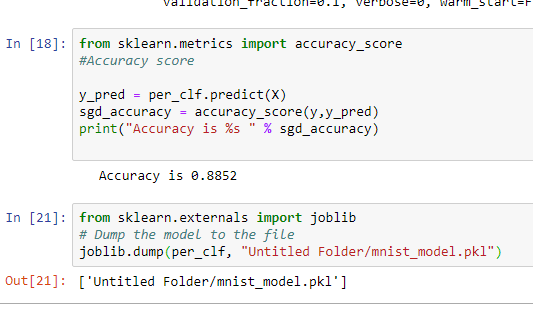
I have used other model to train
Please tell me is the accuracy right??
Can i use this model??
I have made it but how can i import it in html or website so i can use it??
Please sir make a session on how to deploy models to the html or website like local host 127.0.0.1
Other teacher video (you tube) we do not understand.
There is no “right accuracy” for models. It depends on the problem statement you are trying to solve. You can go through the End-to-End Project playlist to know more on these lines.
Regarding the deployment of ML models, we do have a number of hands-on projects. I have provided the links below, I am sure these will help:
https://cloudxlab.com/assessment/playlist-intro/725/deploying-multi-container-docker-app-on-aws
https://cloudxlab.com/assessment/playlist-intro/774/testing-app-locally-on-minikube
i do not understand anything except virtual box and kali machine
Please tell all the steps.
These are hands-on project, all the steps are given inside them. Please go through them one at a time to understand better.
Please show us practical that how to install virtual machine on CPU
how to install hypervisor on CPU and How to create app using flask
How to test app on different machine
Other wise we will not get anything.
You are only giving theorytical language
Please give practical also.
When i am seeing video of docker container I am getting only theory.
Please tell how to create and enviroment using hypervisor??
Hi Nirav, we have ample hands-on within the course materials. I would suggest you to go through them. Installing Hypervisor, and creating Flask Apps are beyond the scope of this course. You can go through the official documentation for Hypervisor to know more about how to install virtual machines on CPU, and how to install Hypervisor on CPU. Regarding the Docker Container video, I would suggest you to replicate the steps from your local machine as shown in the video.